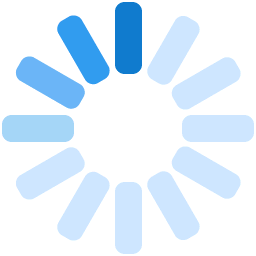Florida Department of Health
Medical Quality Assurance
Enforcement Actions Search
Overview
Welcome to the search engine for researching disciplinary actions. The Enforcement Actions Search provides a website to search for disciplinary orders, emergency restrictions, emergency suspensions, and public complaints that may have occurred on a license.
If some of the information on these pages is not clear, or you feel relevant information is missing please feel free to contact us by e-mail at MQA.InternalPublicRecordsRequests@flhealth.gov or by calling 850-488-0595.
The board action or final disposition listed is the highest penalty taken by the board, council, or Department and may not reflect every item listed in the final order. The scanned images of the final order or administrative complaint are available for viewing using Adobe Reader (free at: www.adobe.com) through the link established in the final order number where indicated. For additional information or documents, please contact MQA.InternalPublicRecordsRequests@flhealth.gov. Be sure to have the case number or final order number available to speed up the research process.
Session Timeout
To free up resources for others to access the data, the system has a timeout feature of 15 minutes. If the user does not refresh or request a page within the timeout period, the session ends.
When the session ends, the screen will remain visible and accept entries into the search boxes. However, whenever a page request is made (i.e., a search request or a link to another page), the screen will automatically load again and display as if this were your initial entry into the system.
We suggest that after any lengthy period of inactivity, a user should refresh the screen before entering any search criteria.
Search Options
Board/Council: The Boards (or Councils) separate the licensed professions into categories. This is an optional search field. If used, it will narrow down the list of professions based on the Board/Council selected. For example, you can search by 'Board of Medicine' to limit the search to only include license types in this board. This field defaults to 'Any' and will search all boards and councils, unless a specific board or council is selected from the drop down list to narrow the search.
Profession: The profession separates the licenses into categories or license types. For example, you cansearch by 'Medical Doctors' or 'Massage Establishments' to limit the search to only include licenses in a certain license type. This field defaults to 'Any' or a specific profession can be selected from the drop down list to narrow the search. If a Board/Council is selected, then only those professions within that board or council will be available in the drop down list.
Business Name: If searching for a business or establishment, then this is the business name.
Last Name: If searching for a practitioner, then this is the last name of the licensed individual.
First Name: If searching for a practitioner, then this is the first name of the licensed individual.
City: The city reported as the practitioner's practice address at the time of the case.
State: The state reported as the practitioner's practice address at the time of the case. This field defaults to 'Any' or a specific state can be selected from the drop down list to narrow the search.
County: The county reported as the practitioner's practice address at the time of the case. This field defaults to 'Any' or a specific Florida county can be selected from the drop down list to narrow the search.
Action Taken: For public complaints, this field indicates an administrative complaint was filed. For emergency actions, this field indicates whether an emergency restriction order or an emergency suspension order was issued. For final orders, the action taken indicates the final disposition of the case and description of the action taken. This field defaults to 'Any' or a specific action can be selected from the drop down list to narrow the search.
Action Taken Between Dates: If the action taken is an administrative complaint, the action date is the date the administrative complaint was filed. If the action taken is an emergency action, the action date indicates the date the emergency order was issued. For all other actions, the action date is the date of the final disposition on the case. Use this field to narrow the search for cases, emergency actions, or administrative complaints that occurred within a specified time period. Click on the calendar icon to choose from the pick list or simply enter the date in the format of MM/DD/YYYY.